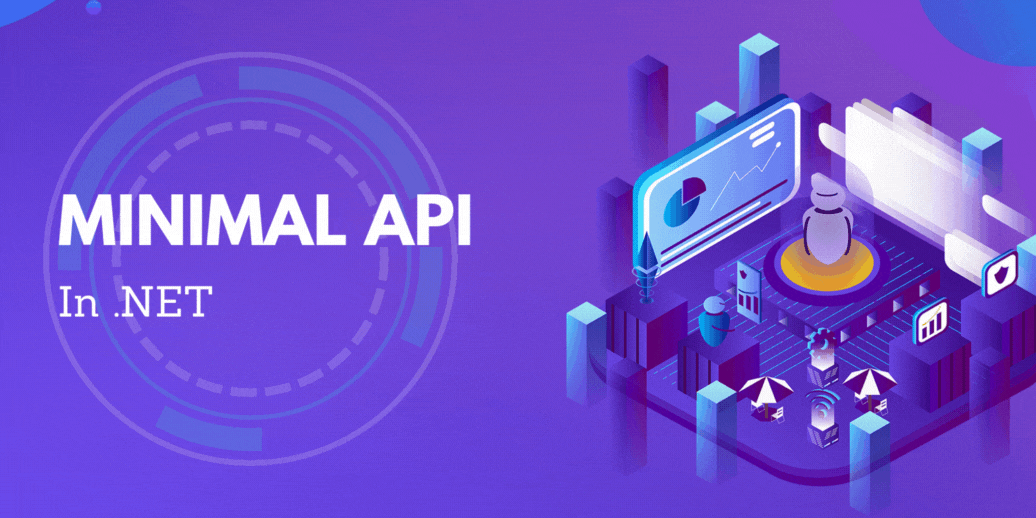From Zero to API in Seconds: Welcome to the World of Minimal APIs
Picture this: you’re sitting at your desk, staring at lines of code, knee-deep in a sea of controllers, routes, and middleware just to get a simple API working. Sound familiar? It’s the kind of overhead that every developer has accepted as part of the job. But what if I told you it doesn’t have to be this way?
Welcome to Minimal APIs—the lean, mean, API-building machine that strips away the unnecessary complexity and gets you straight to the point. No more setup madness. No more clutter. Just clean, functional endpoints in a matter of minutes. Whether you’re building a quick prototype, crafting microservices, or even deploying serverless solutions, Minimal APIs make it all look effortless. Here’s the real kicker: what once took an entire class, a controller and countless attributes can now be written in a single file. Yep—one file. Sounds too good to be true? Stick around and I’ll show you how Minimal APIs are breaking the mold, speeding up development, and making. NET apps more lightweight and efficient.
1. Introduction
What Are Minimal APIs?
Minimal APIs are a streamlined, lightweight way to create web APIs in ASP.NET Core, introduced in.NET 6. They offer a faster, simpler alternative to the traditional MVC (Model-View-Controller) pattern by allowing developers to build APIs with much less boilerplate code. The goal is to reduce the complexity of setting up basic API functionality while maintaining the flexibility and power of the underlying .NET platform.
How Do They Fit into the .NET Ecosystem?
Minimal APIs simplify the development process, making them ideal for:
- Microservices: Lightweight, independent services.
- Serverless Functions: Efficient APIs for platforms like Azure Functions.
- Rapid Prototyping: Quickly spin up APIs for testing and proof-of-concept projects.
In short, Minimal APIs offer a faster, simpler alternative to traditional MVC, perfect for scenarios where you need speed and simplicity.
2. Why Minimal APIs?
Minimal APIs offer several advantages that make them a compelling choice for building web services, especially in scenarios where simplicity and performance are key.
- Simplicity and Less Boilerplate: Minimal APIs drastically reduce the amount of code needed to get an API up and running. There’s no need for controllers, attribute routing etc. Everything can be written in a few lines, making development faster and more straightforward.
- Faster Performance: With lower overhead compared to traditional MVC, Minimal APIs are optimized for simple use cases. Fewer layers of abstraction mean faster request handling, which translates to better performance, especially for lightweight applications.
- Top-Level Statements: Introduced in C#, top-level statements allow you to define the entire API in a single file (Program.cs). This simplifies the structure, keeping everything in one place, and speeds up development.
- Use Cases: Introduced in C#, top-level statements allow you to define the entire API in a single file (Program.cs). This simplifies the structure, keeping everything in one place, and speeds up development.
- Microservices: Perfect for creating small, independent services that need to be light and quick to develop.
- Serverless Apps: Minimal APIs integrate well with serverless platform like Azure Functions, where simplicity and speed are crucial.
- Prototyping: Ideal for quickly building proof-of-concept projects or demo without the overload of a full MVC Framework.work.
3. Minimal API vs Traditional Controllers
Comparison of Structure:
Traditional ASP.NET Core MVC:
- In traditional MVC, you typically have separate files for controllers, models, and views. It was needed to configure services, routing, and middleware.
- Controllers handle routing via attributes (e.g., [Route], [HttpGet]) and respond to HTTP requests.
Example of MVC Controller:
|
[Route(“api/[controller]”)] [ApiController] public class ProductsController : ControllerBase { [HttpGet(“{id}”)] public IActionResult GetProduct(int id) { // Logic to fetch product return Ok(product); } } |
Minimal API:
- In contrast, Minimal APIs don’t use controllers. Instead, everything is defined in a single file (Program.cs) using top-level statements.
- There’s no need for attribute routing. Routes are mapped directly with MapGet(), MapPost(), etc.
Example of Minimal API:
|
var app = WebApplication.CreateBuilder(args).Build(); app.MapGet(“/products/{id}”, (int id) => { // Logic to fetch product return Results.Ok(product); }); app.Run(); |
Boilerplate Reduction
- Minimal APIs remove the need for:
- Attribute-based routing—routes are mapped inline with HTTP verbs (e.g., MapGet(), MapPost()).
- Controllers and complex project structure—keeping the code base simpler and more concise.
In summary, Minimal APIs simplify the project structure, reduce boilerplate, and allow you to build APIs with far less code compared to traditional MVC controllers, making them a faster, more lightweight solution for smaller projects.
4. Getting Started with Minimal APIs
- Setup a Minimal API Project: Walk through creating a Minimal API project in .NET, using dotnet new web.
- Code Example:
|
var builder = WebApplication.CreateBuilder(args); var app = builder.Build(); app.MapGet(“/products/{id}”, (int id) => { // Logic for fetching the product return Results.Ok(new { Id = id, Name = “Sample Product” }); }); app.Run(); |
5. Dependency Injection in Minimal APIs
- How DI Works: Discuss how Minimal APIs still support Dependency Injection.
- Example: Example of injecting services (e.g., DbContext) into a Minimal API:
|
var builder = WebApplication.CreateBuilder(args); // Add DbContext with SQL Server connection string builder.Services.AddDbContext<AppDbContext>(options => options.UseSqlServer(builder.Configuration.GetConnectionString(“DefaultConnection”))); var app = builder.Build(); // Define an endpoint that interacts with the database app.MapGet(“/products”, async (AppDbContext db) => { return await db.Products.ToListAsync(); }); app.Run(); |
6. Database Integration with Minimal APIs
Using Entity Framework: Minimal APIs easily integrate with Entity Framework Core (EF Core) for database access.
- Here’s a quick setup to demonstrate how to connect to a database:
Install EF Core packages:
|
dotnet add package Dapper dotnet add package Microsoft.Data.SqlClient |
Define your DbContext: Create a class that represents your database context and models.
|
public class AppDbContext : DbContext { public DbSet<Product> Products { get; set; } public AppDbContext(DbContextOptions<AppDbContext> options) : base(options) { } } public class Product { public int Id { get; set; } public string Name { get; set; } } |
Configure the database in Program.cs:
|
var builder = WebApplication.CreateBuilder(args); // Add DbContext with SQL Server connection string builder.Services.AddDbContext<AppDbContext>(options => options.UseSqlServer(builder.Configuration.GetConnectionString(“DefaultConnection”))); var app = builder.Build(); // Define an endpoint that interacts with the database app.MapGet(“/products”, async (AppDbContext db) => { return await db.Products.ToListAsync(); }); app.Run(); |
- Best Practices: To keep your Minimal API maintainable and clean:
- Separate Business Logic: Use services or repositories to keep your API lean and focused only on handling HTTP requests. Avoid putting business logic directly in your endpoint.
- Inject Services: Register and Inject services in your API to maintain separation of concerns.
|
builder.Services.AddScoped<IProductService, ProductService>(); app.MapGet(“/products”, async (IProductService productService) => { return await productService.GetProducts(); }); |
- By Separating concerns and structuring your code properly, you’ll ensure that your Minimal APIs remain maintainable, scalable and easy to work with.
7. Routing and Parameter Binding
- Route Mapping: In Minimal APIs, routes are defined directly in code using methods like MapGet(), MapPost(), MapPut(), and MapDelete(). These methods simplify routing by allowing you to map HTTP requests (e.g., GET, POST) to specific endpoints and logic without needing to use traditional controllers or attributes, as in the MVC framework.
- How It Works: Each method represents an HTTP verb (e.g., GET, POST) and directly ties the URL route to the code that handles the request. You define everything in your Program.cs file, keeping the API logic centralized and minimal.
- Examples: MapGet() for GET Requests: MapGet() is used to map a route to an HTTP GET request. It responds when the client sends a GET request to the specified URL.
|
var app = WebApplication.CreateBuilder(args).Build(); // Define a GET route for retrieving all products app.MapGet(“/products”, async (AppDbContext db) => await db.Products.ToListAsync()); app.Run(); |
In this example:
- /products is the URL route.
- When a GET request is made to /products, the code inside the lambda function fetches all products from the database.
Key Benefits:
- Simple and Direct: Each route is mapped to its corresponding HTTP method, making the code easy to understand and maintain.
- No Attribute Routing: You don’t need attributes like [HttpGet] or [HttpPost]—just inline method calls.
- One-File Setup: You can manage all your routes and logic in a single file (Program.cs), reducing complexity.
In short, Minimal APIs let you define routes and handlers directly in code using MapGet(), MapPost(), etc., simplifying the setup and making your API lightweight and faster to develop.
- Binding Parameters:
When a parameter is part of the route (i.e., part of the URL), you can bind it directly in the handler by specifying it as an argument in the lambda function. The route placeholders are indicated by curly braces {} in the URL pattern.
|
app.MapGet(“/products/{id}”, (int id) => { // Use the ‘id’ parameter directly in your logic return Results.Ok(new { ProductId = id, Name = “Sample Product” }); });
|
- Route: /products/{id}
- Binding: The id is extracted from the URL and passed into the handler as the id argument.
- Usage: When a GET request is made to /products/5, the id parameter will be 5, and the function will use this value to return or process the corresponding product.
8. Middleware in Minimal APIs
How Middleman Works: How to dd middleware to minimal APIs.
Code Example:
|
app.Use(async (context, next) => { Console.WriteLine(“Handling request…”); await next(); Console.WriteLine(“Finished handling request.”); }); app.MapGet(“/”, () => “Hello Middleware!”); |
i. Basic Exception Handling in Route Handlers
You can handle exceptions directly in each route handler using try-catch blocks.
|
app.MapGet(“/products/{id}”, async (int id, AppDbContext db) => { try { var product = await db.Products.FindAsync(id); if (product == null) { return Results.NotFound($”Product with ID {id} not found.”); } return Results.Ok(product); } catch (Exception ex) { // Log the error and return a generic error response return Results.Problem(“An error occurred while retrieving the product.”); } }); |
ii. Global Error Handling with Middleware
To manage exceptions globally across your entire API, you can use middleware that captures any unhandled exceptions and returns a standardized error response. This approach avoids the need to handle exceptions in every route individually.
|
var builder = WebApplication.CreateBuilder(args); var app = builder.Build(); // Global exception handling middleware app.UseExceptionHandler(“/error”); // Define the error handler route app.Map(“/error”, () => { return Results.Problem(“An unexpected error occurred.”); }); // Regular route definitions app.MapGet(“/products/{id}”, async (int id, AppDbContext db) => { var product = await db.Products.FindAsync(id); if (product == null) { return Results.NotFound($”Product with ID {id} not found.”); } return Results.Ok(product); }); app.Run(); |
- UseExceptionHandler(): This middleware catches unhandled exceptions and redirects them to the /error route.
- Map(“/error”): Defines a centralized error-handling endpoint that returns a generic error response to the client (Results.Problem()).iii. Custom Error Responses
You can customize the error response based on the exception details, returning a more specific error message or even different HTTP status codes.
iii. Custom Error Responses
To manage exceptions globally across your entire API, you can use middleware that captures any unhandled exceptions and returns a standardized error response. This approach avoids the need to handle exceptions in every route individually.
|
app.UseExceptionHandler(errorApp => { errorApp.Run(async context => { var exceptionHandlerPathFeature = context.Features.Get<IExceptionHandlerPathFeature>(); var exception = exceptionHandlerPathFeature?.Error; var response = new { Message = “An error occurred.”, Detail = exception?.Message }; context.Response.StatusCode = 500; await context.Response.WriteAsJsonAsync(response); }); }); |
- This middleware captures the exception details and returns a JSON response with a custom error message and the exception’s message.
9. Authentication and Authorization
- Securing Minimal APIs: You can still secure Minimal APIs using ASP.NET Core’s built-in authentication and authorization mechanism.
- Even though Minimal APIs focus on simplicity, they can still be secured using ASP.NET Core’s built-in authentication and authorization mechanism. These security features ensure that only authenticated and authorized users can access certain endpoints.
- Example:
|
app.MapGet(“/secure”, [Authorize] () => “This is secure!”); |
10. Deploying Minimal APIs
- Once you’ve built your Minimal API, the next step is deploying it so others can access it. Two common methods are deploying to Azure and containerizing the API with Docker for flexible deployment options.
- Deploying to Azure: Azure provides several ways to deploy your Minimal API, including Azure App Service and Azure Functions for serverless deployments. Azure App Service is a managed platform for hosting web apps, including Minimal APIs.
- Dockerizing Minimal APIs: Docker allows you to package your Minimal API along with all its dependencies into a container, making it easy to deploy on any environment that supports Docker.
11. Real-world Use Cases
Minimal APIs are perfect for scenarios that require fast, lightweight, and easily maintainable APIs. Here are a few real-world scenarios where Minimal APIs shine:
Microservices: Microservices are small, independent services that focus on a single business capability. Minimal APIs are ideal for microservices because they:
- Require minimal setup, making it easy to spin up new services.
- Have lower overhead compared to traditional ASP.NET Core MVC, leading to faster startup times.
- Enable each service to be small and self-contained.
Example: A retail company might have separate microservices for order processing, inventory management, and payment processing. Each microservice can be developed as a Minimal API that handles only its specific function, leading to faster development and easier scaling.
Serverless Applications: Serverless platforms like Azure Functions or AWS Lambda are well-suited for Minimal APIs. In serverless apps, the infrastructure is abstracted away, and the focus is on the code itself. Minimal APIs work well in this environment because they:
- Use minimal boilerplate code, which fits the lightweight nature of serverless applications.
- Can be easily deployed as individual, event-driven functions.
- Provide fast execution times due to low overhead.
Example: A company can use Azure Functions with Minimal APIs to build a serverless backend for a mobile application that handles simple tasks like retrieving user data, sending notifications, or performing authentication, all without managing servers.
Prototypes and MVPs (Minimum Viable Products): When building prototypes or MVPs, speed and simplicity are essential. Minimal APIs allow developers to quickly build and iterate on APIs without worrying about the complex setup of controllers, models, and routing systems. This makes Minimal APIs a great choice for:
- Rapid prototyping: Quickly build an API for testing and validating ideas.
- Iterating faster: Make changes to the API structure easily during development.
Example: A startup might build a Minimal API to support a new web application idea, handling user authentication and simple CRUD operations on products. The small API can evolve as needed without getting bogged down by a large framework.
12. Conclusion
Minimal APIs are a fantastic addition to the ASP.NET Core ecosystem, offering a lightweight and streamlined approach to building APIs. With less boilerplate, faster performance, and the ability to handle small, focused tasks efficiently, they are perfect for use cases like microservices, serverless applications, and prototyping.
By reducing complexity and allowing for rapid development, Minimal APIs make it easier to quickly get an API up and running, whether you’re building a simple feature or developing a large-scale service. If you’re looking to speed up your next project or experiment with new ideas, Minimal APIs could be the perfect fit.
Explore them in your next project and experience the simplicity and power they bring to the table!
Bonus Section:
- Limitations of Minimal APIs:
While Minimal APIs offer simplicity and speed, they may not always be the best fit for every project, especially larger, more complex applications. Here are some scenarios where you might avoid using Minimal APIs:
- Complex Applications: For large-scale applications with complex business logic and multiple layers (e.g., controllers, services, and repositories), the structured approach of ASP.NET Core MVC may be more suitable. MVC offers better separation of concerns and more robust features out of the box (like views, validation, and detailed request routing).
- Advanced Features: Minimal APIs may lack built-in support for advanced features like filters, action result types, and model binding, which are common in traditional MVC applications.
- Cross-Cutting Concerns: Handling cross-cutting concerns (like error handling, logging, or middleware) can become less straightforward in Minimal APIs compared to the well-defined structure of MVC.
- Tight Coupling: Without careful design, Minimal APIs can lead to tight coupling between route definitions and business logic. For larger projects, this can hurt maintainability and scalability.
- Best Practices and Tips:
To ensure your Minimal APIs are maintainable, especially as they grow, consider the following best practices:
a. Use Dependency Injection: Just like traditional ASP.NET Core, dependency injection (DI) should be used to inject services, repositories, and configurations. This promotes clean separation of concerns and makes the code more testable.
|
builder.Services.AddScoped<IProductService, ProductService>(); app.MapGet(“/products”, (IProductService service) => service.GetAllProducts()); |
b. Organize Business Logic in Services: Don’t embed your business logic directly in route handlers. Instead, move it to services or repositories to keep your API code clean and maintainable.
|
public class ProductService : IProductService { public IEnumerable<Product> GetAllProducts() { // Business logic for fetching products } } |
c. Group Related Endpoints: If you have multiple routes dealing with the same resource (e.g., products), group them together using a Route Group or extension methods for better readability and organization.
|
var productGroup = app.MapGroup(“/products”); productGroup.MapGet(“/”, GetProducts); productGroup.MapPost(“/”, CreateProduct); |
d. Error Handling and Logging: Centralize error handling using middleware or apply global error handling patterns to ensure consistent responses. Always include logging, especially for error scenarios.
|
app.UseExceptionHandler(“/error”); app.MapGet(“/products”, async (IProductService service, ILogger logger) => { try { return Results.Ok(await service.GetAllProducts()); } catch (Exception ex) { logger.LogError(ex, “Error fetching products”); return Results.Problem(“An error occurred”); } }); |
e. Use Configuration and Settings: Keep your settings and configurations separate from the API code using appsettings.json and the built-in configuration system to avoid hard-coding values.
|
var connectionString = builder.Configuration.GetConnectionString(“DefaultConnection”); builder.Services.AddDbContext<MyDbContext>(options => options.UseSqlServer(connectionString));
|
f. Versioning: If your Minimal API is likely to evolve over time, set up API versioning to ensure backward compatibility.
|
app.MapGet(“/v1/products”, GetProductsV1); app.MapGet(“/v2/products”, GetProductsV2); |
See you next time GEEKS :) Keep Learning!