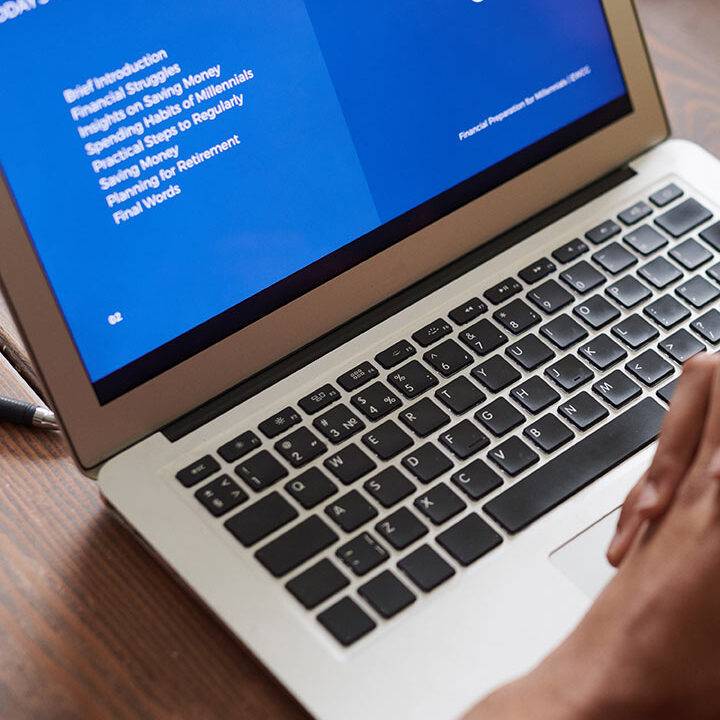Java IDEs are centralized interfaces that contain all the tools a developer needs, including code editors, compilers, integrated debuggers, and tools to automate tasks.
Originally developed by Sun Microsystems in 1995 and later acquired by Oracle Corporation, Java is a powerful, scalable, highly stable, and secure programming language used across several platforms. For implementing Java programming language, certain scalable environments are needed, and it is here that Java Integrated Development Environments come into play (Java IDEs).
Java IDE is a software application that not only arms the developers with a platform with many capabilities to develop Computer applications, Web pages, Tools, and services but also helps in the automation, testing, and analysis of an app’s developmental flow.
Developers are more productive when they use these IDEs because setup times are shorter, Java trends & dangers are constantly monitored, and the development process is standardized. Rather than viewing the operations as discrete tasks, they enable programmers to view them as part of the full Software Development Life Cycle (SDLC).
When it comes to Java development, using the right IDE can make a world of difference. Even app development using Java becomes easier using the right IDEs since they facilitate robust language syntax. However, picking the right Java IDE is challenging because there are many options. We’ve compiled a list of the best JAVA IDEs.
5 Best Java IDEs
Java IDEs are loaded with top-of-the-line features, including code refactoring, an in-built debugger, and advanced ones like syntax highlighting and code completion to quicken the development work. The best Java IDE combines features, lightweight design, and performance.
Eclipse
Released in 2001, Eclipse is a dedicated Java IDE, has a market share of 48 percent, and has versions for Linux, Mac, Solaris, and Windows.
Due to its foundation in Java, it is highly scalable, configurable, and compatible with many languages, including C++, Groovy, Python, Perl, C#, Clojure, Haskell, JavaScript, Julia, Perl, PHP, Ruby, Rust, and Scala.
In the Eclipse Marketplace, you can find a variety of plugins that extend the program’s functionality. The program also includes a custom compiler. A PDE (Plugin Development Environment is available for programmers looking to develop a specific Eclipse functionality. Additionally, it includes powerful charting, modeling, reporting, and testing tools. Eclipse offers good integration capabilities for Maven and ANT tools.
Price: Open-Source
IntelliJ Idea
As one of the big three Java IDEs, IntelliJ IDEA was released in 2001. Featuring a cross-language refactoring tool and data flow analysis, IntelliJ IDEA comes in two editions: a community edition licensed under the Apache 2 license and a commercial edition licensed under a proprietary license. A version control system, frameworks, and multi-language support make it unique.
As part of its commercial edition, IntelliJ IDEA provides a host of amazing tools, including Perforce integration, duplicate detection, and database tools. This tool comes with mission-critical tools, follows a developer’s context, and displays the appropriate tools automatically.
A Java developer’s life is made easier with this IDE, which features chain completion, language injection, smart completion, and static member completion. IntelliJ IDEA also supports other JVM-based programming languages, such as Kotlin, in addition to Java and a host of Java frameworks.
Price: Community Edition: Free (Open Source)
- Ultimate Edition: US $499.00 /user 1st year,
- US $399.00/2nd year
- US $299.00/3rd year onwards
NetBeans
NetBeans is the last of the three big Java IDEs. It is available for Linux, Mac, Solaris, and Windows and is the official IDE for Java 8. NetBeans is available for a range of platforms in addition to an OS-independent version with limited features. A revamped Java editor is included in each new version of NetBeans
It makes Java programmers’ job of building custom software apps easier by highlighting Java code syntactically and semantically. NetBeans has built-in tools for refactoring and bug-free coding.
Also included in NetBeans is a GUI Builder as well as extensions for C, C++, HTML5, JavaScript, PHP, and other programming languages. From the project requirements all the way to deployment, it is equipped with a good architecture as well as inbuilt tools that add value to the entire SDLC.
It includes a Swing GUI design tool, previously known as “Project Matisse.” Maven and ANT are both well integrated, and Gradle is also supported.
Price: Free
JDeveloper
Open-source integrated development environment JDeveloper is a product of Oracle Corporation. You can develop Java, XML, SQL, PL/SQL, HTML, JavaScript, BPEL, and PHP applications with it. From design to coding to debugging, to optimizing and profiling, to deploying, JDeveloper covers the entire development lifecycle.
With it, you can implement Oracle applications and platforms from end to end. Powered by a multi-layered framework, it increases developer productivity by reducing the amount of coding needed. With drag-and-drop editing and integrated visual editors, you can create stunning websites.
With JDeveloper, you can develop web applications using a drag-and-drop interface. It is possible to move elements between designs using just a click-and-drag operation. The UI side has the latest visual HTML 5 editor.
Price: Free, Open-Source
BlueJ
One of the best free Java IDEs, this one was founded by John Rosenberg and Michael Kolling in 1999. At its inception, BlueJ was intended for educational and training purposes. Although this IDE was developed for beginners, many Java veterans prefer it over others.
On the primary screen of BlueJ, the class structure of the application can be viewed. Additionally, it enables interactive object creation and testing. Creating dynamic objects is another powerful feature of BlueJ’s Java application development platform. Interacting with objects, inspecting their values, and using their values as parameters to call methods is possible with BlueJ.
Any operating system with Java installed, such as Windows, Mac OS, or Linux, can run it. The program can also be run using a USB stick without the need to install. Many of the features included in BlueJ are not found in any of the other IDEs, such as a code pad, scope coloring, and an object bench.
Price: Free
Which Java IDE do you like best?
You should consider several things when choosing a Java IDEs, including the type of projects or apps being developed, the development team’s method, and the programmers’ skill level.
Development is not entirely dependent on IDEs. When it comes to delivering the best results, the developer carries the most weight.
For Java development in South Africa, contact L&G Consultancy for experienced and pre-vetted Java professionals.
Frequently Asked Question
Why do programmers need a Java IDE?
The Java IDE provides programmers with comprehensive facilities for developing software. Most IDEs are equipped with a source code editor, a debugger, and tools to automate build processes.
What are the benefits of using Java IDE?
Benefits of using Java IDE include: A readymade code template Automated syntax validation Code refactoring Syntax coloring Robust debugger Feature-rich Java Editor
What makes an effective Java IDE?
Java IDEs should have these features:: Highlights the syntax Supports shortcuts to making access easier Provides an easy-to-use user interface Provides real-time Java program output Contains all the Java libraries